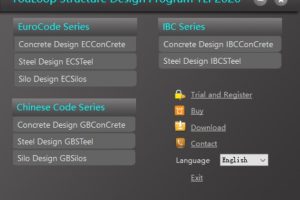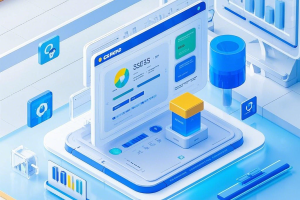How to apply for trial and registration
Caution
1. Program registration adopts the mode of “one machine, one code”;
2. If you do not “apply for trial” or “officially registered”, you can only use Demo trial version. The material strength and other values in Demo program are assumed, so it cannot be used for formal design calculation purposes.
3. The “Request for trial” process is the same as the “official registration” process, the only difference is that the trial period is 15 days, while the official registration period is determined by the user (minimum registration period is 1 year).
Application procedure
(1),Run YLP2020.exe,and click ,the application for trial and registration page is displayed;
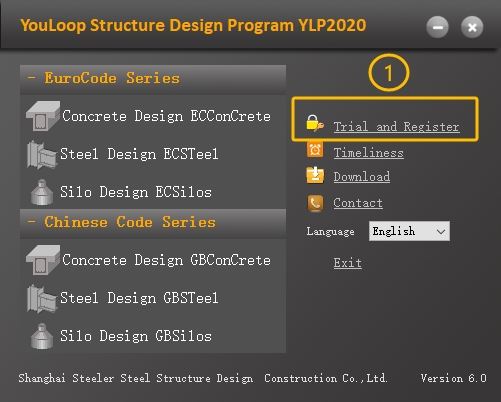
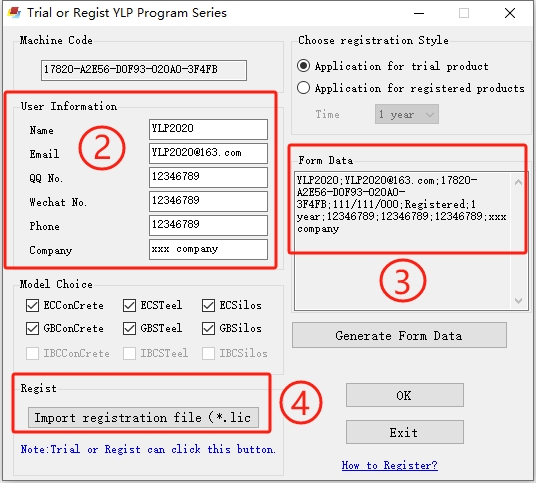
(2),For trial users, you can copy the Machine Code as follows , and send it to one of the following E-Mails. You can get 15-days official use.
| Contact | |
| Mr.Liu | steeler@steeler.cn |
(3),For “officially registered” users, please provide the machine code of each computer and the name of the purchased module, and pay according to the following account transfer:
Account with bank:China Minsheng Banking Corp., Ltd Shanghai Branch SWIFT BIC: MSBCCNBJ002
Account Number : 696159820
Name: Shanghai Steeler Steel Structure Design & Construction Co., Ltd
Address: Room D299, Building 7, No. 228, Jingle Road, Langxia Town, Jinshan District, Shanghai City, China
Contact Number: +86-17717621528 \ +86-21-67227580
(4),After payment is completed, a registration file *.lic will be fed back to each computer, such as:.The user should keep the file properly;
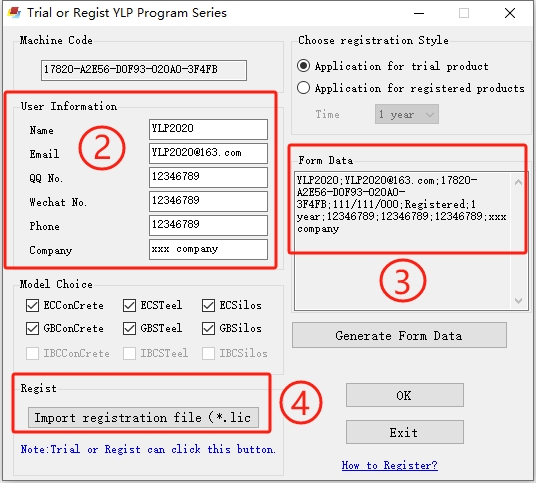
(5),Click , and import the received *.lic file to complete registration. Restart the main program;

 中文
中文 English
English